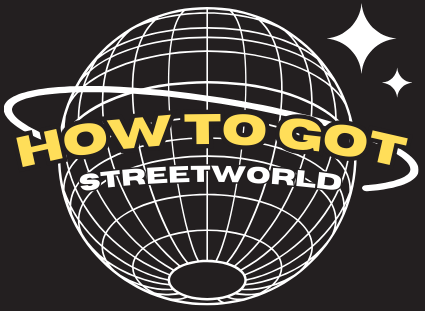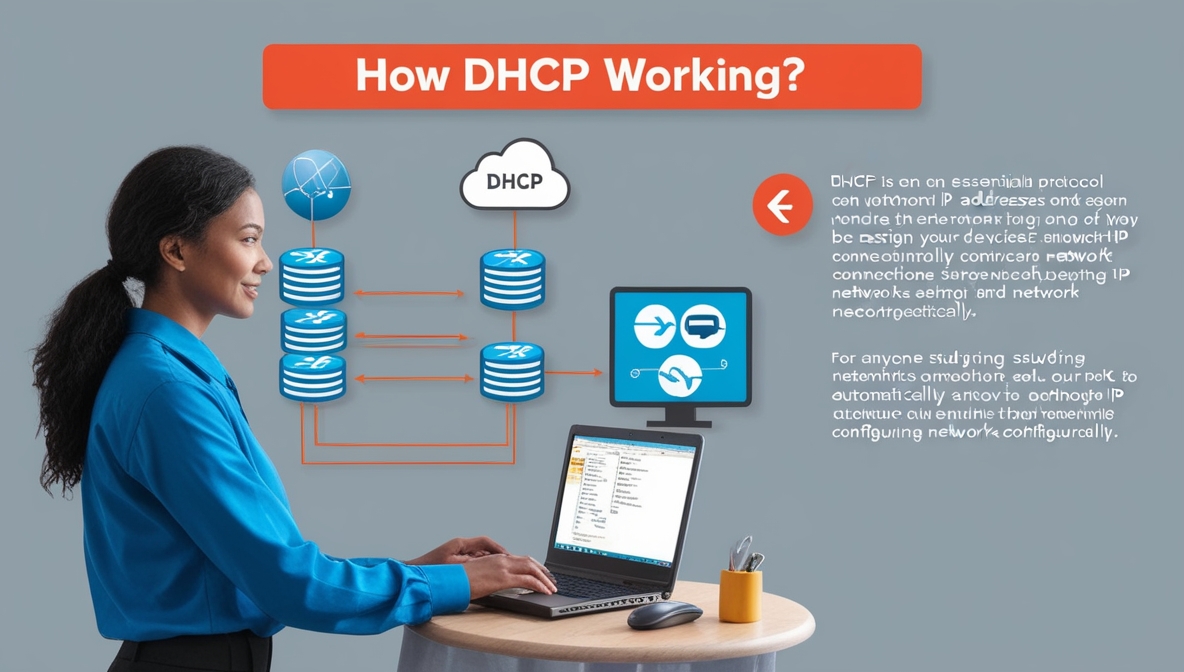Dynamic Host Configuration Protocol (DHCP) is a network management protocol that automatically assigns IP addresses and other network settings to devices on a network. Understanding how DHCP works: Dynamic Host Configuration Protocol simplifies the process of connecting devices (like computers, smartphones, printers, etc.) to a network by dynamically providing each device with its IP address, which is essential for communication within that network and on the Internet.
How DHCP Works Step-by-Step
The DHCP process has four main steps, often remembered by the acronym DORA. These steps outline how DHCP works: Dynamic Host Configuration Protocol, which includes Discover, Offer, Request, and Acknowledge.
- Discover: When a device (often called a “client”) connects to a network, it sends out a DHCP Discover message. This message is a request for an IP address and is broadcast to all devices on the local network, asking any available DHCP server for an IP address.
- Offer: A DHCP server on the network receives the Discover message and responds with a DHCP Offer message. This message includes an available IP address for the client, along with other configuration settings like the subnet mask, default gateway, and DNS servers.
- Request: The client responds by sending a DHCP Request message to the server, indicating that it wants to accept the offered IP address.
- Acknowledge: The DHCP server responds with a DHCP Acknowledge message, confirming the IP address lease to the client. This acknowledgment also includes a lease duration, or the time the client can use the IP address before it needs to renew the lease.
After the acknowledgment, the client has a valid IP address and is ready to communicate on the network. The process of how DHCP works: Dynamic Host Configuration Protocol is fully automated and generally takes only a few seconds.
Key Elements Provided by DHCP
DHCP doesn’t just provide IP addresses; it also delivers several other critical network settings:
- Subnet Mask: Defines the network’s range of addresses.
- Default Gateway: Specifies the router’s address that sends data outside the local network.
- DNS Server: Provides the IP address of the server that translates website names to IP addresses, allowing users to browse the internet.
Example of DHCP in Action
Let’s say a laptop connects to a Wi-Fi network at home. The DHCP server in the router assigns it an IP address of 192.168.0.101 along with a subnet mask (e.g., 255.255.255.0), a default gateway (e.g., 192.168.0.1), and a DNS server (e.g., 8.8.8.8 for Google DNS). This example illustrates DHCP in action and how DHCP works: Dynamic Host Configuration Protocol. This allows the laptop to access the local network and communicate over the internet seamlessly.
Benefits of DHCP
- Efficient IP Management: DHCP eliminates the need to manually assign and manage IP addresses, reducing errors and administrative tasks.
- Scalability: It supports large networks, as it can automatically allocate IPs to multiple devices without the need for manual configurations.
- Flexibility: DHCP leases can expire, which helps in freeing up IP addresses from devices no longer connected to the network.

DHCP is an essential protocol in modern networking, offering a streamlined way to assign IP addresses and network configurations. It helps manage network connections automatically, making it easier to connect devices without needing to configure IP settings manually. For anyone studying networking, understanding DHCP is a fundamental skill that can help with managing and troubleshooting networks more effectively. By knowing how DHCP works: Dynamic Host Configuration Protocol, you can more effectively manage and troubleshoot networking issues. Explore more about networking concepts on our website to deepen your knowledge and get insights into other critical protocols!
Discover more from How To Got
Subscribe to get the latest posts sent to your email.