Facebook is a powerful platform for promoting Amazon affiliate links due to its vast audience and diverse groups. Whether you run a business page, a community group, or a personal account, Facebook offers multiple ways to share affiliate links with your followers. However, you need to ensure your promotions are engaging, relevant, and compliant with Amazon’s affiliate program rules. In this guide, we’ll walk you through the steps to successfully add Amazon affiliate links to your Facebook page.
Steps to Add Amazon Affiliate Links to Your Facebook Page
- Join the Amazon Affiliate Program
- Sign up for the Amazon Associates program if you haven’t already. After approval, you can access the dashboard to generate affiliate links.
- Choose a Relevant Product
- Select products that align with your Facebook page‘s niche or your audience’s interests. For example, if your page is about fitness, share links to gym equipment or health supplements.
- Create an Engaging Post
- Write a compelling post to accompany your affiliate link. Include:
- A catchy headline to grab attention.
- Benefits of the product and why your audience should consider it.
- An authentic tone that reflects your personal experience or review.
- Write a compelling post to accompany your affiliate link. Include:
- Generate the Affiliate Link
- Go to the Amazon Associates dashboard and search for the product.
- Use the “Get Link” tool to create a short, shareable link.
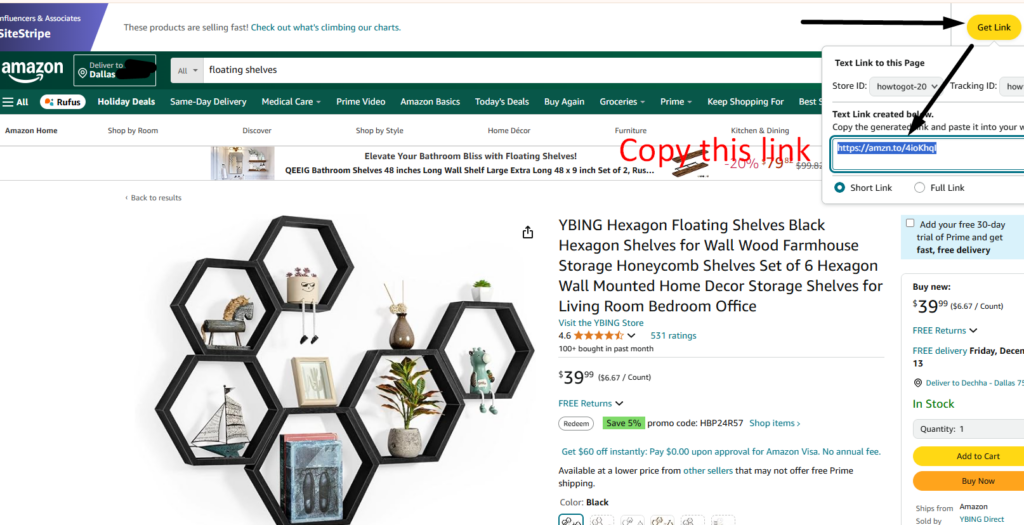
5. Add the Link to Your Facebook Post
- Paste the affiliate link in your post. Ensure the link preview looks attractive.
- Use relevant hashtags to improve the reach, such as #AmazonFinds, #Deals, or product-specific hashtags. To post the link you can post on Capture and below post as a comment, and on the story.
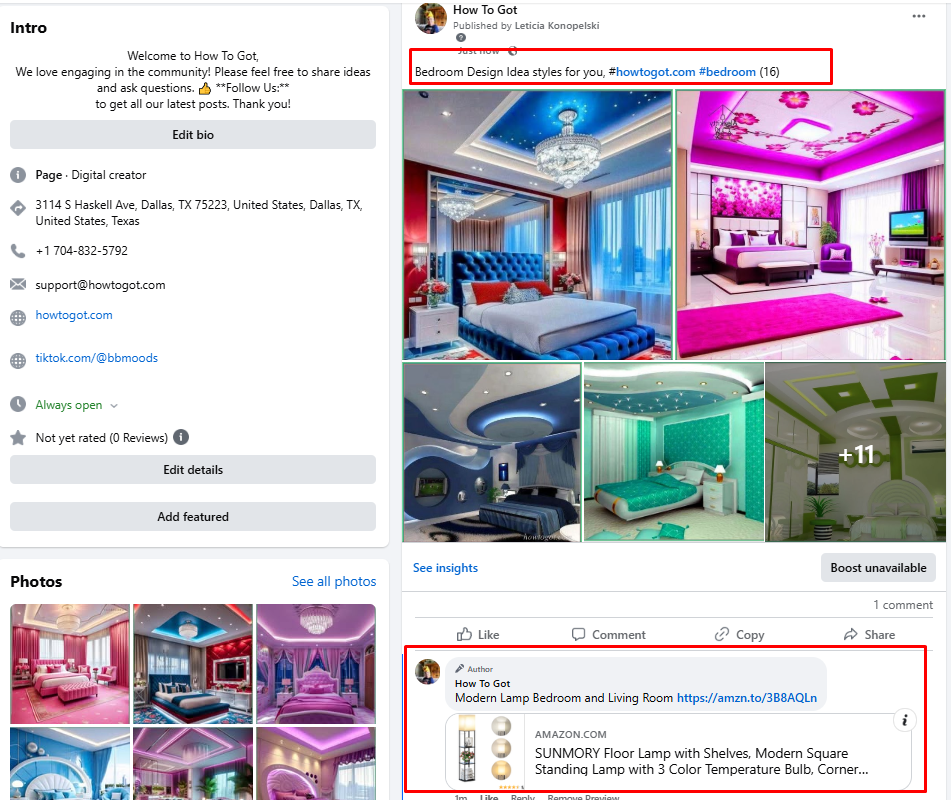
6. Pin or Share Strategically
- Pin the post to the top of your page if it’s a key product or offer.
- Share the post in relevant Facebook groups or pages where potential buyers are active.
7. Follow Facebook and Amazon Policies
- Always disclose that your post contains an affiliate link. For example, include a note like: “This post contains affiliate links. If you purchase through them, I may earn a small commission at no extra cost to you.”
- Avoid spamming groups or posting in irrelevant contexts, as this could lead to account restrictions.

Adding Amazon affiliate links to your Facebook page is an excellent strategy to monetize your online presence. By choosing relevant products, crafting engaging posts, and adhering to disclosure policies, you can build trust with your audience while boosting conversions. With consistent effort and quality content, your Facebook page can become a reliable channel for affiliate income. Start today and turn your followers into customers! Learn more about how to make money online on Amazon Affiliate.

