PRTG simplifies network management by providing real-time data on device status, bandwidth usage, and overall network health. Whether you’re an IT professional, network administrator, or a student learning about network systems, following these straightforward steps will help you download and install PRTG so you can start monitoring your network efficiently.
To download the PRTG (Paessler Router Traffic Grapher) Network Monitoring tool, follow these steps:
1. Go to the Official PRTG Website
- Open your web browser and go to https://www.paessler.com/prtg.
2. Select the Download Option
- Click on the “Download“ button on the PRTG homepage.
- This will take you to a page with various options for downloading PRTG.
3. Choose Your Edition
- PRTG offers a free trial version for 30 days with unlimited sensors. After the trial, it reverts to a free version with limited sensors.
- If you need more sensors after the trial, you can purchase a license that fits your needs.
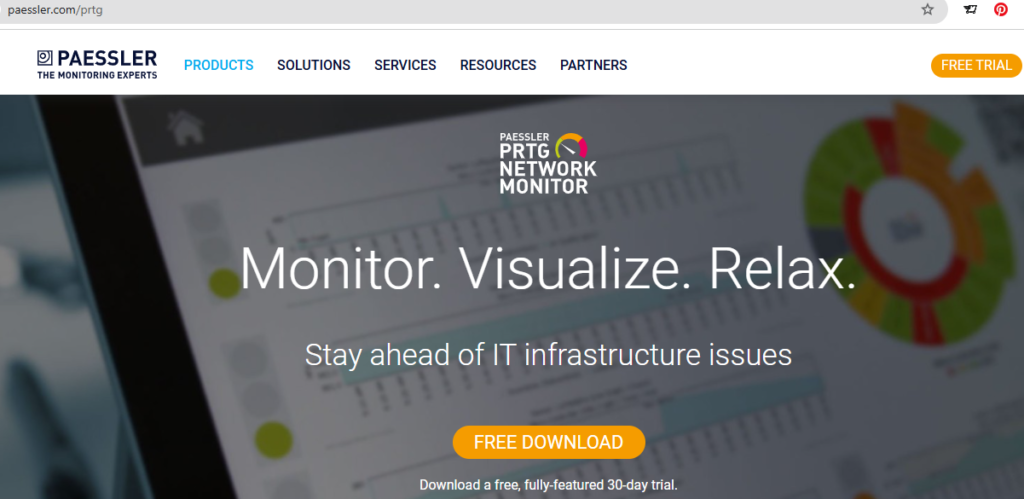
4. Enter Your Details
- Paessler may ask for your name, email address, and company details before downloading. Fill in the necessary information if any ask.
5. Download and Install
- Click Download to get the installer file.
- Once the download is complete, open the file and follow the installation instructions on how to install PRTG monitoring tool in your Windows.
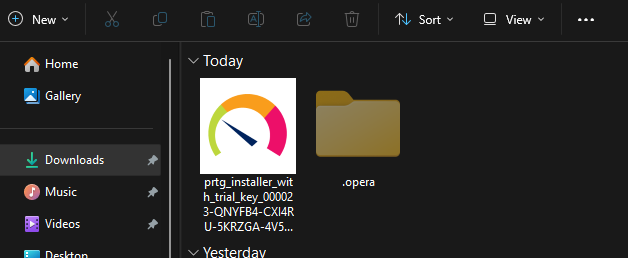
6. Configure PRTG
- After installation is completed, launch PRTG and follow the setup wizard to configure your network and devices for monitoring.
PRTG offers a web-based interface where you can add sensors and set up dashboards, alerts, and reports to monitor your network’s real-time performance.
This article has sparked your curiosity and inspired you to learn and explore even more. How To Got is here to be your companion in discovering new places, enhancing your lifestyle, and staying updated with world events. Don’t forget to check back daily for fresh content, helpful tips, and in-depth guides tailored just for students and curious minds like yours. Happy learning and exploring!

