Although Yahoo was once a dominant search engine, today, its search results are powered by Bing. This means that by submitting your website to Bing, your site will also be indexed on Yahoo Search. If you want to improve your online presence across multiple platforms, ensuring your site is indexed on Yahoo through Bing is an efficient way to reach a wider audience.
About Yahoo Search
Yahoo Search is still used by millions of people worldwide, especially in the United States and Japan. With Bing managing its search results, indexing your site on Bing Webmaster Tools will automatically include your site in Yahoo’s search index. By doing so, you are essentially optimizing for both search engines at once.
Here’s a simple step-by-step guide to help you index your site on Yahoo via Bing Webmaster Tools.
Step-by-Step Guide to Indexing Your Website on Yahoo Search
1. Create a Bing Webmaster Tools Account
Since Bing powers Yahoo Search, you’ll need to start by submitting your website to Bing Webmaster Tools. If you don’t already have a Bing account:
- Visit Bing Webmaster Tools.
- Sign up for an account using your Microsoft, Google, or Facebook credentials.
- Once logged in, click on “Add Site” to begin the process of submitting your website.
2. Add and Verify Your Website
To ensure that you have control over the website you’re submitting, Bing will ask you to verify ownership. You can do this in three main ways:
- Meta Tag: Add a verification meta tag to your site’s homepage HTML.
- XML File: Download an XML file from Bing Webmaster Tools and upload it to your web server.
- Domain Name Provider: Use your domain name provider to verify ownership.
Once verified, Bing will start indexing your website, and as a result, your site will also be indexed on Yahoo Search.
3. Submit Your Sitemap
Submitting your sitemap is a critical step to ensure that Bing (and by extension, Yahoo) crawls and indexes all the important pages on your site. Here’s how to submit your sitemap:
- Go to the Sitemaps section within Bing Webmaster Tools.
- Enter the URL of your sitemap (usually yoursite.com/sitemap.xml).
- Submit the sitemap, and Bing will use this to start crawling and indexing your website.
4. Optimize for Bing SEO
Since Yahoo uses Bing’s search index, optimizing for Bing’s search engine algorithms will also improve your ranking on Yahoo. Here are a few tips:
- Create High-Quality Content: Ensure your site offers valuable, informative content that engages users.
- Use Relevant Keywords: Bing places importance on relevant keywords, so ensure you use them naturally in your content, meta tags, and URLs.
- Mobile Optimization: Both Bing and Yahoo rank mobile-friendly sites higher, so make sure your site is responsive and loads quickly on mobile devices.
- Get Quality Backlinks: Bing values backlinks from authoritative sites, so focus on building a solid backlink profile.
5. Monitor Your Website’s Performance
Once your website is indexed, use Bing Webmaster Tools to monitor your site’s performance. In this dashboard, you can:
- Track how many of your pages are indexed.
- Identify any crawl errors that need fixing.
- Analyze search queries that bring traffic to your site.
- Get suggestions for SEO improvements.
By keeping an eye on these metrics, you can make necessary adjustments to improve your rankings on both Bing and Yahoo.
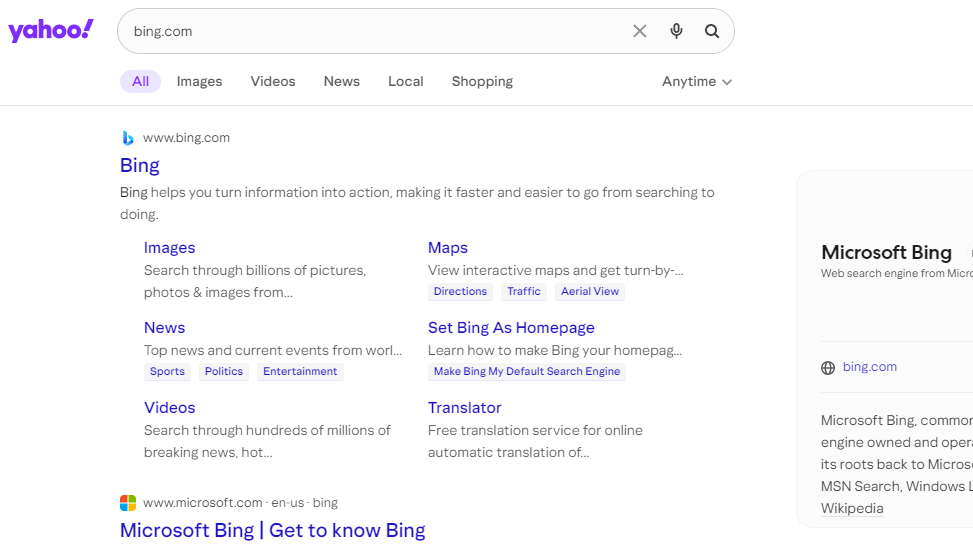
Indexing your website on Yahoo Search is a simple process since it is powered by Bing. By submitting your site to Bing Webmaster Tools and following Bing’s SEO guidelines, you’ll ensure your content appears on both search engines. This approach will help increase your visibility across a broader audience.
For more tips on search engine optimization and improving your website’s reach, explore other helpful guides on our site. Remember to check back regularly for updates and insights!

