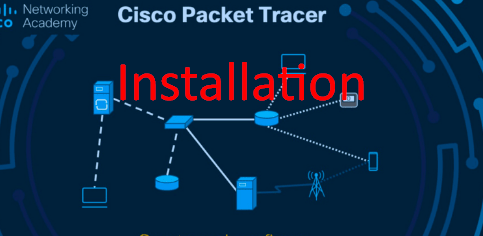Cisco Packet Tracer is an essential network simulation tool used by students, educators, and professionals to design and simulate network configurations. The latest version, 8.2.2, brings improved features, stability, and more device support. Whether you’re learning networking or testing configurations, this guide will help you install Cisco Packet Tracer 8.2.2 effortlessly.
Step 1: Download Cisco Packet Tracer 8.2.2
- Visit the Cisco Networking Academy website: https://www.netacad.com.
- Log in to your account or create a new one if you don’t have one.
- Navigate to the “Resources” or “Downloads” section.
- Select Cisco Packet Tracer 8.2.2 for your operating system (Windows, macOS, Linux).
- Download the installation file. Learn how to download the Cisco Packet Tracer here.
Step 2: Prepare Your System
- Ensure your system meets the minimum requirements:
- Windows: Windows 10 or later.
- macOS: macOS Mojave or later.
- Linux: Ubuntu 20.04 or later.
- Confirm you have at least 2 GB of free disk space and 4 GB of RAM for optimal performance.
Step 3: Install Cisco Packet Tracer
For Windows Users:
- Locate the downloaded file (usually in the Downloads folder).
- Double-click the installer file (e.g.,
PacketTracer_8.2.2_setup.exe). - Follow the on-screen instructions:
- Agree to the License Agreement.
- Choose the installation directory or use the default location.
- Wait for the installation process to complete.
For macOS Users:
- Open the downloaded
.dmgfile. - Drag the Packet Tracer application to the Applications folder.
- Follow any additional prompts to complete the installation.
For Linux Users:
- Open a terminal and navigate to the directory containing the downloaded
.debfile. - Run the command:
sudo dpkg -i PacketTracer_8.2.2_*.deb - Resolve dependencies (if any) by running:
sudo apt-get install -f
Step 4: Launch Cisco Packet Tracer
- Open the application from the Start menu (Windows), Launchpad (macOS), or Applications menu (Linux).
- Log in with your Cisco Networking Academy credentials.
- Begin exploring the features and creating network simulations.
By following these steps, you can easily install Cisco Packet Tracer 8.2.2 on Windows and start building your networking skills. With its intuitive interface and comprehensive tools, you’ll be designing complex networks in no time. Don’t forget to explore tutorials and documentation available on the Cisco Networking Academy to maximize your learning experience.