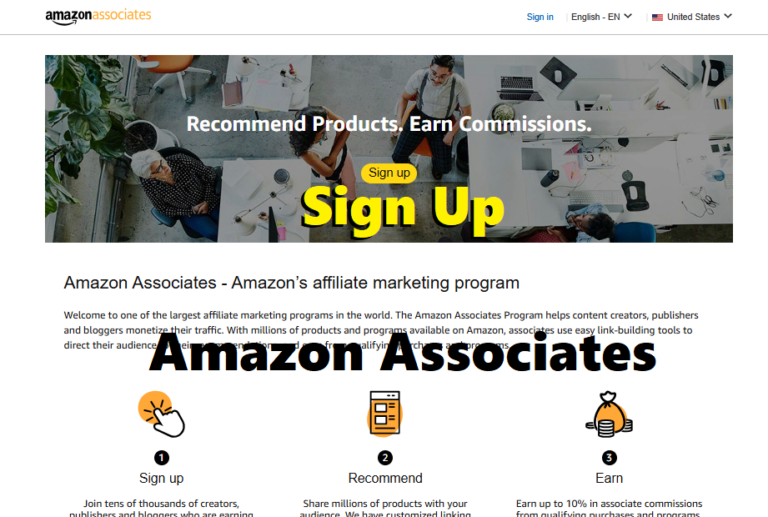Becoming an Amazon Affiliate allows you to earn commissions by promoting Amazon products. Here’s a step-by-step guide to signing up:
Step 1: Prepare Your Website, Blog, or Social Media Channel
- Ensure you have a website, blog, or social media channel where you will promote products.
- Your platform should have some content relevant to the products you want to promote.
Step 2: Go to the Amazon Associates Website
- Visit the Amazon Associates Program page.
- Click on the “Sign Up” button to start the registration process.
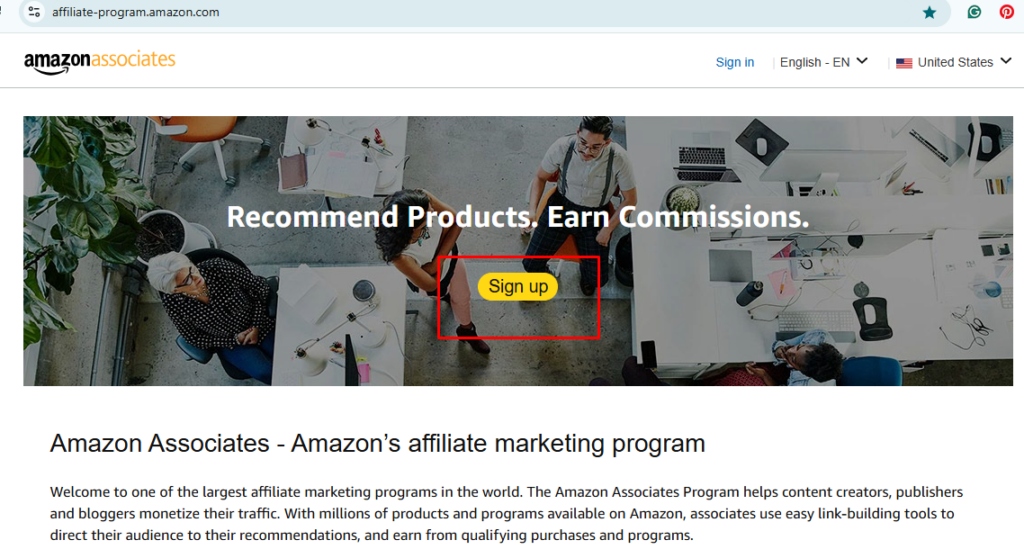
Step 3: Log in or Create an Amazon Account
- If you already have an Amazon account: Log in using your existing credentials.
- If you don’t have an Amazon account: Click on “Create your Amazon account” and provide:
- Your name
- Email address
- Password
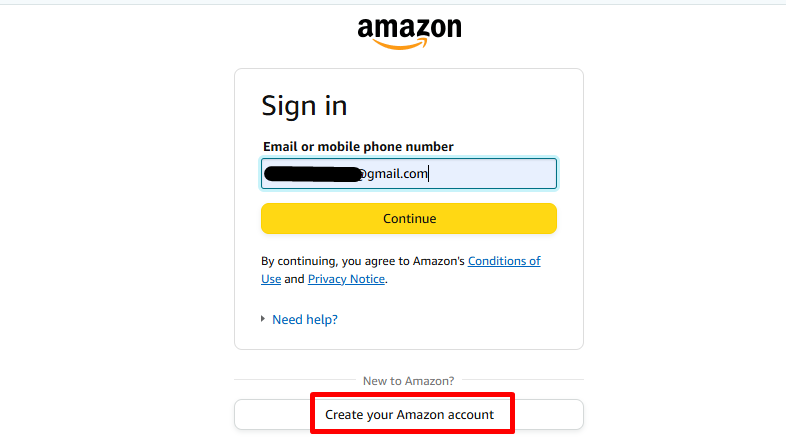
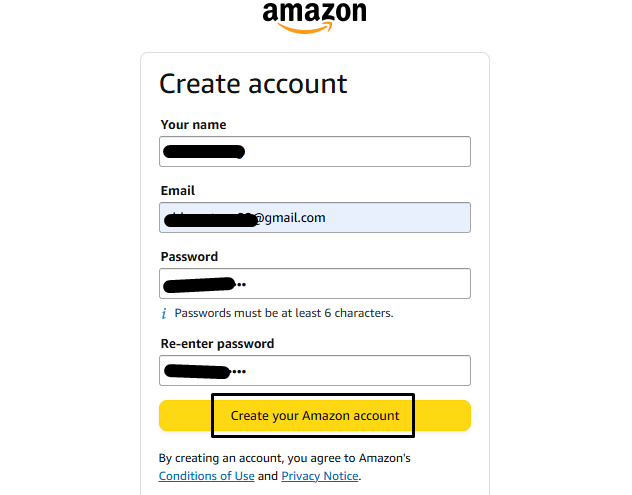
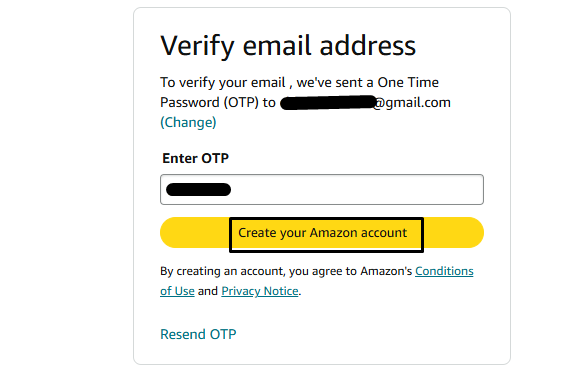
Step 4: Enter Account Information
- Provide your payee information:
- Name, address, and phone number.
- Ensure the information matches your tax and banking details.
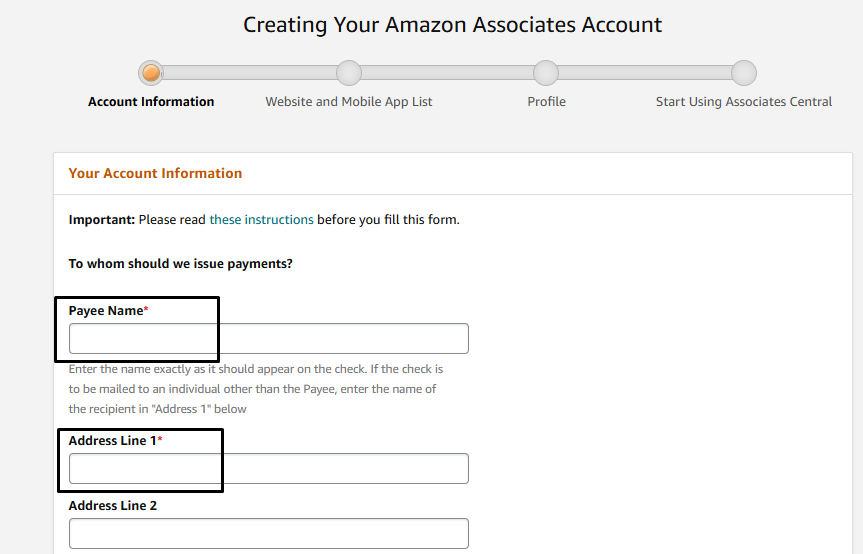
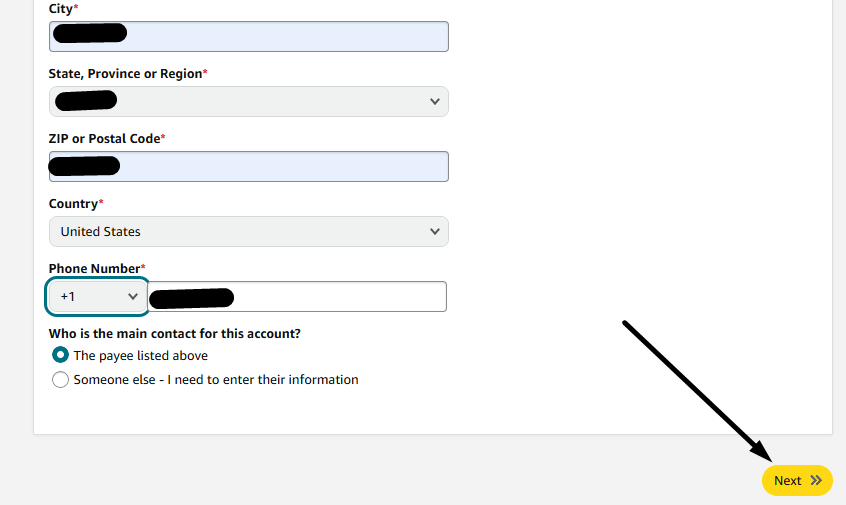
Step 5: Add Your Website or App
- Enter the URL(s) of your website(s), blog(s), or mobile app(s) where you plan to promote Amazon products.
- You can add up to 50 websites or apps.
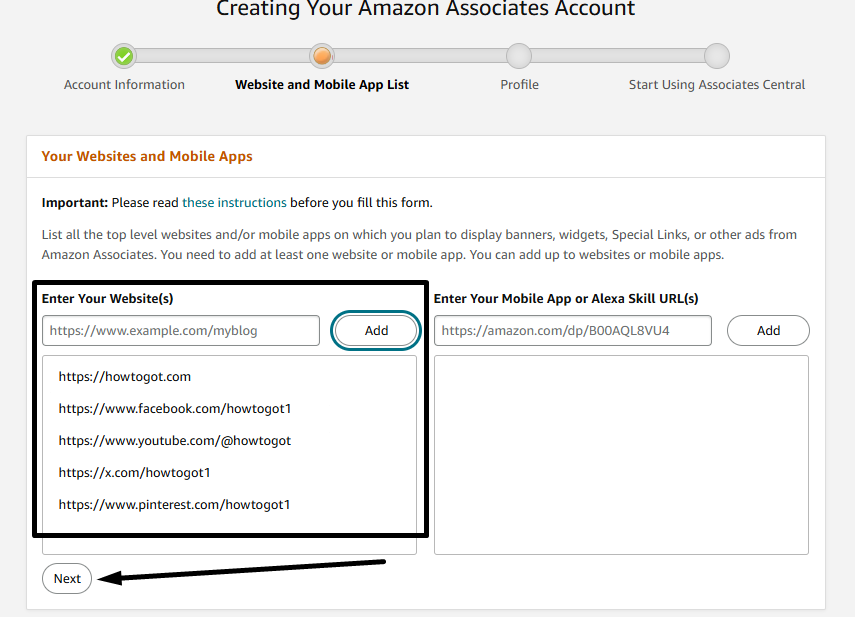
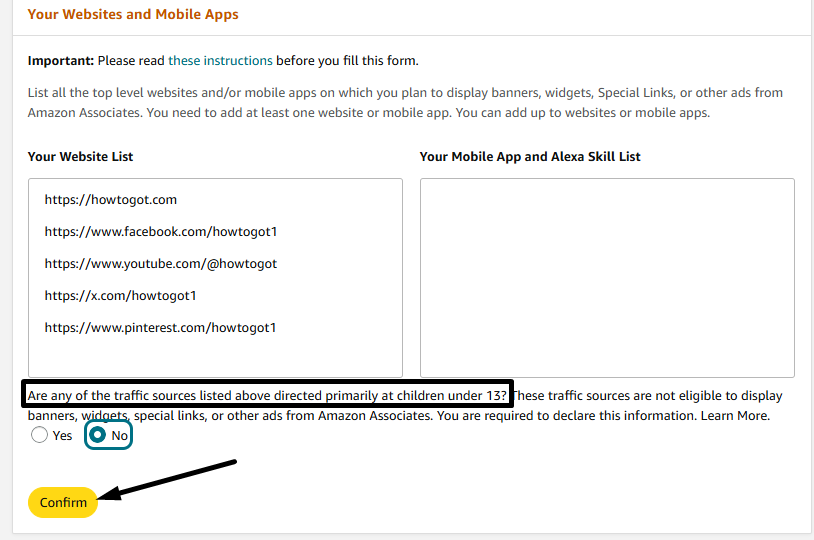
Step 6: Describe Your Website or App
- Select the category that best describes your site or app.
- Answer questions about your target audience and the types of products you plan to promote.
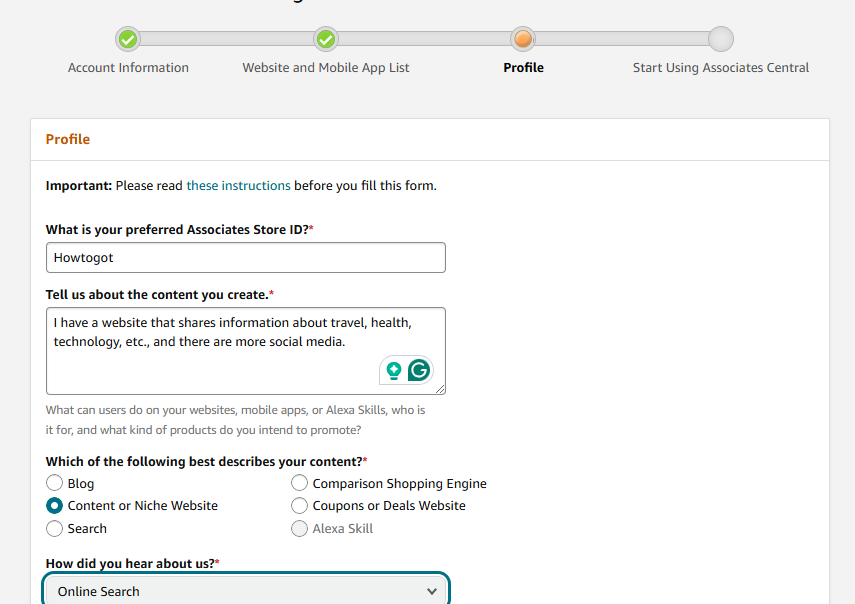
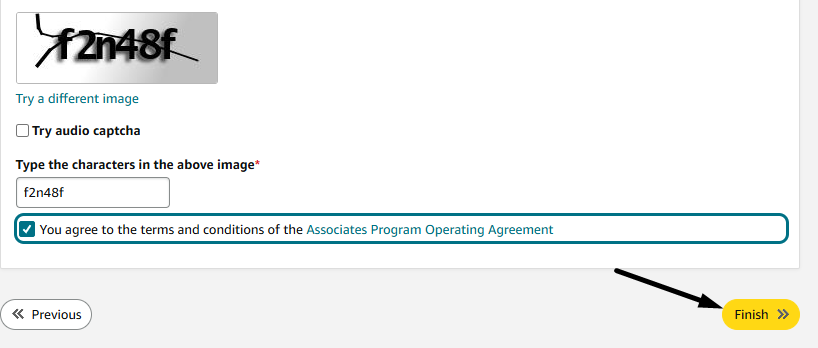
After clicking finish, you are done creating an account with an Amazon affiliate.
Step 7: Create Your Profile
- Enter a unique Store ID (usually your website or brand name).
- Explain how you drive traffic to your site and how you plan to use Amazon links.
- Choose the primary method for generating traffic, such as blogging, email, or social media.
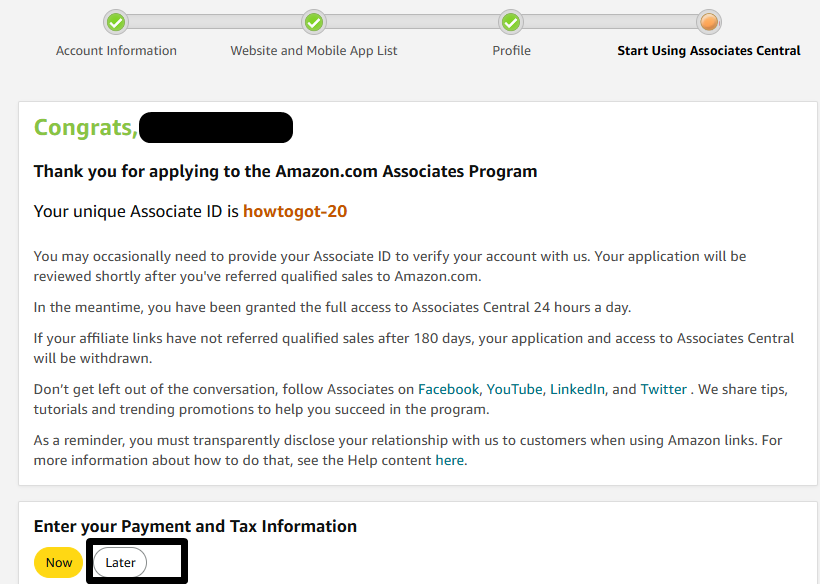
Here you can do it later with Set up tax and payment. Follow the below steps to finish your full setup.
Step 8: Set Up Tax Information Agree to the Terms and Complete Your Application
- Review Amazon’s Operating Agreement and agree to the terms and conditions.
- Submit your application.
- Fill in Set up tax information (W-9 for U.S. residents or W-8BEN for non-U.S. affiliates).
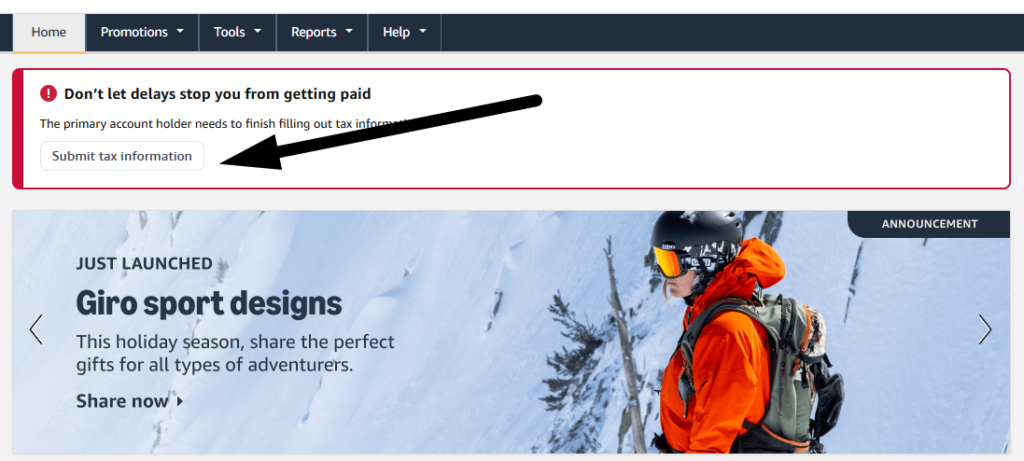
Step 9: Set Up Payment
- Choose your preferred payment method Set up:
- Direct deposit: Provide your bank account details.
- Amazon gift card: If this option is available in your region.
- Check: Note that checks may incur additional processing fees.
Step 10: Start Using Affiliate Links
- Once approved, log in to the Amazon Associates dashboard.
- Use the SiteStripe tool (visible on Amazon product pages when logged in) to generate affiliate links.
- Copy and paste these links onto your website, blog, or social media channels.
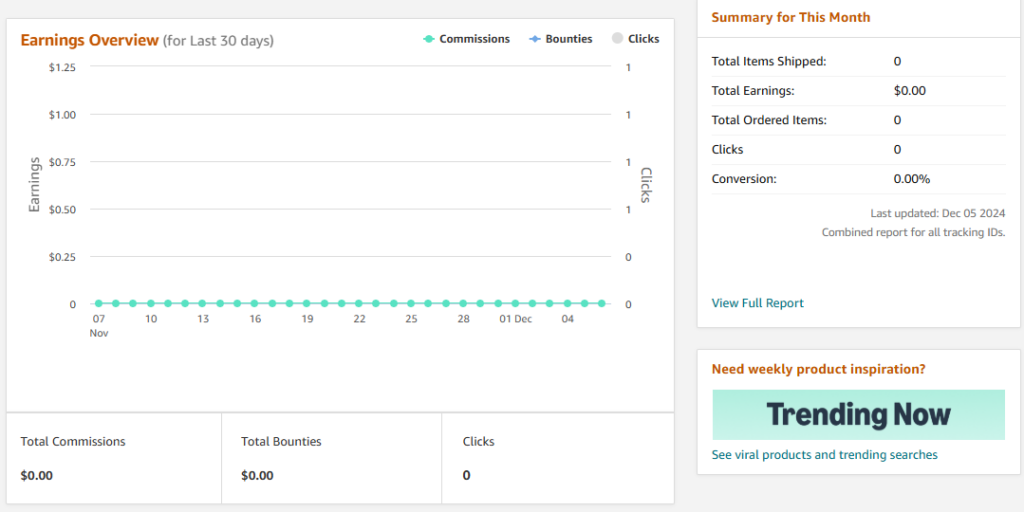
Tips for Success
- Content Quality: Make sure your platform has high-quality and relevant content before applying.
- Compliance: Always disclose affiliate links to comply with Amazon’s guidelines and legal requirements.
- Track Performance: Use the Amazon Associates dashboard to monitor clicks, sales, and commissions.
By following these steps, you can set up your Amazon Affiliate account and start earning commissions!