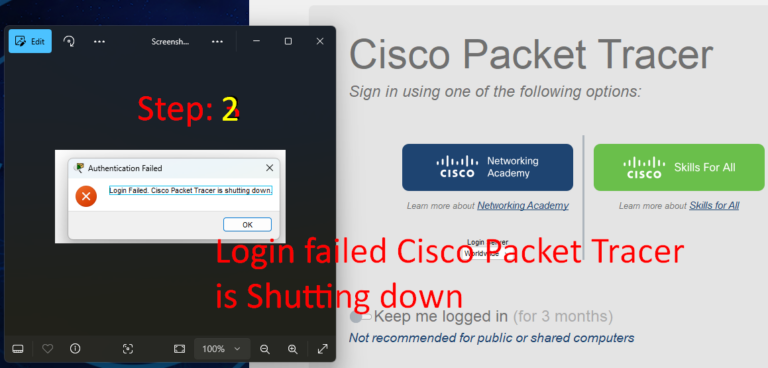To solve this error with step 2, Firstly, you have to create Sign up an account and Sign in with Cisco Packet Tracer. We solve by Block Antivirus programs, Windows Defender, or the Firewall.
The “Login failed: Cisco Packet Tracer is shutting down” error is a common issue faced by users when attempting to access the tool. This error often arises due to incorrect credentials, connectivity issues, or outdated software. To resolve this, the first step is to ensure you have a valid Cisco Networking Academy account. Without a proper login, Packet Tracer will not grant access, even in offline mode. Learn more…
Step 2: Create and Sign In with a Cisco Networking Academy Account
To address this error, signing up and signing in with your Cisco Networking Academy account is crucial. Follow these steps to ensure a successful login:
- Sign Up for an Account
- Visit Cisco NetAcad.
- Click Sign Up and complete the registration process. Make sure to verify your email address.
- Sign In
- Open Cisco Packet Tracer.
- Use your newly created account credentials to log in. Ensure that you enter the correct username and password.
By creating and signing in with a valid account, you’ll eliminate one of the primary causes of this error and gain access to all the features Packet Tracer offers.
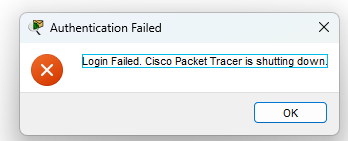
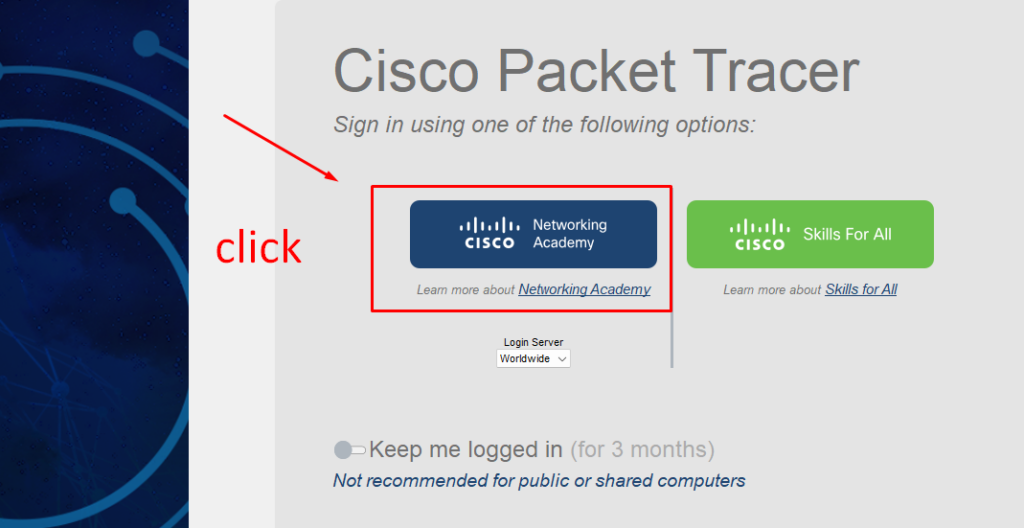
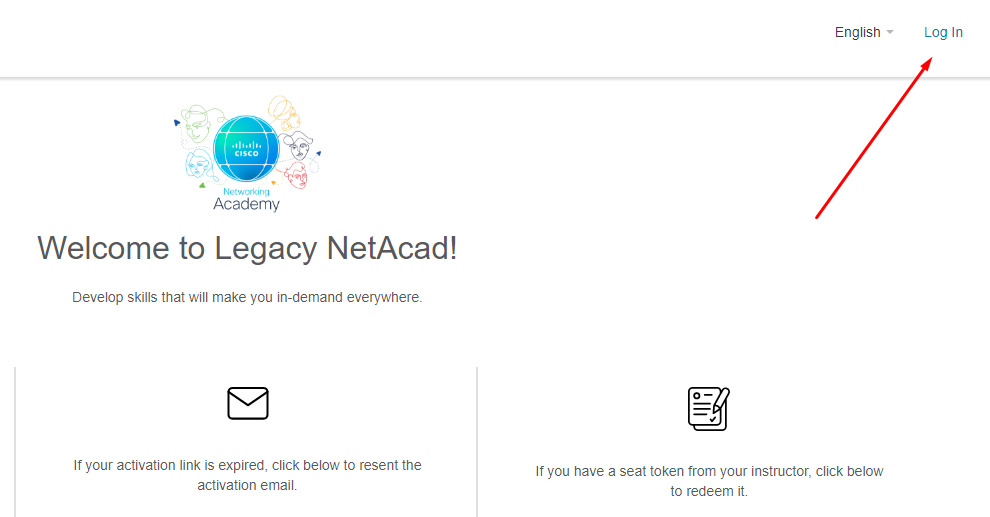
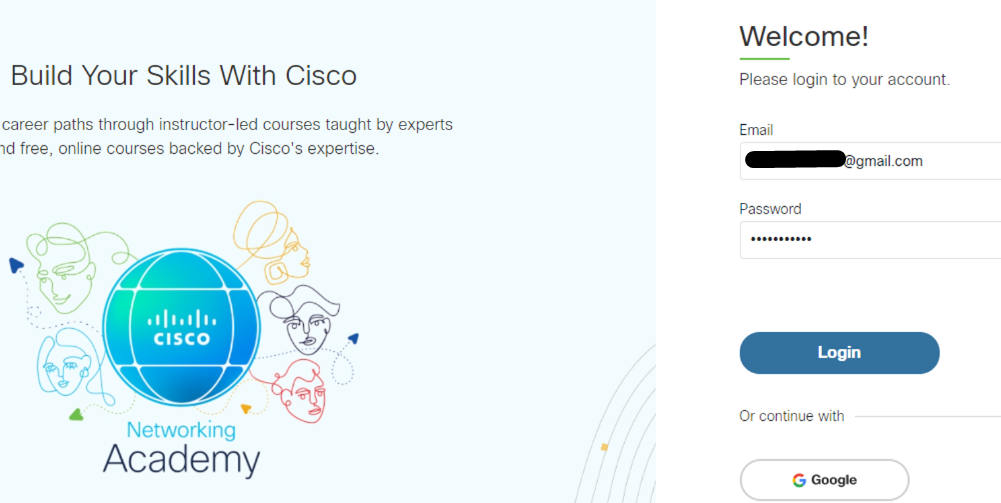
Then you will follow the steps below. You have to block the Antivirus on your Windows Defenders and Firewall.
If you’re still facing the “Login failed: Cisco Packet Tracer is shutting down” error even after verifying your account and credentials, the issue might be caused by your system’s security settings. Antivirus programs, Windows Defender, or the Firewall can sometimes block Packet Tracer from accessing the internet or Cisco’s servers. To fix this, you need to temporarily disable your antivirus or configure your Windows Defender and Firewall to allow Packet Tracer to connect.
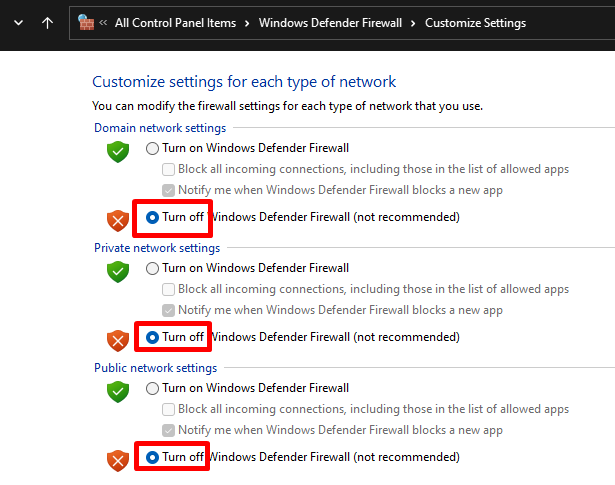
Then, follow the steps below to resolve the issue. You’ll need to block the Antivirus on your system and adjust the Windows Defender and Firewall settings.
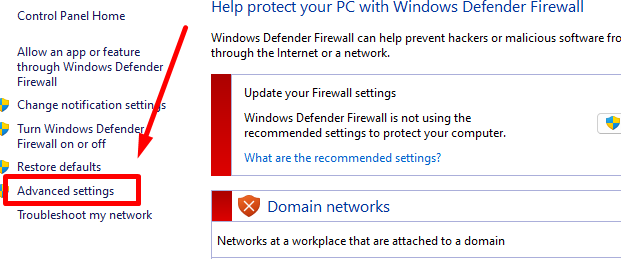
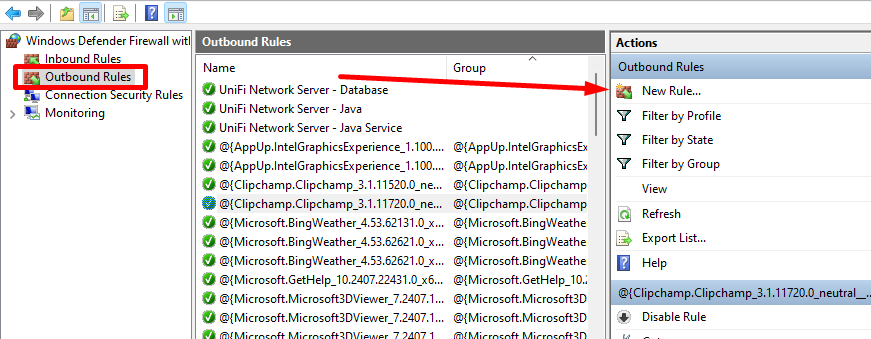
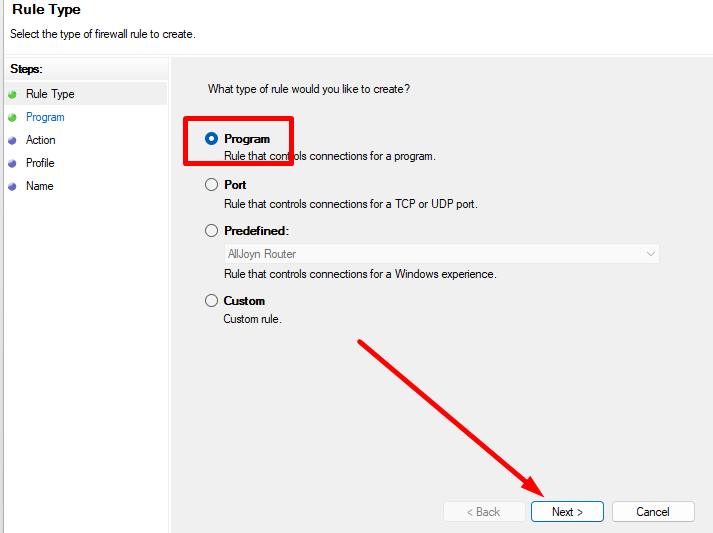
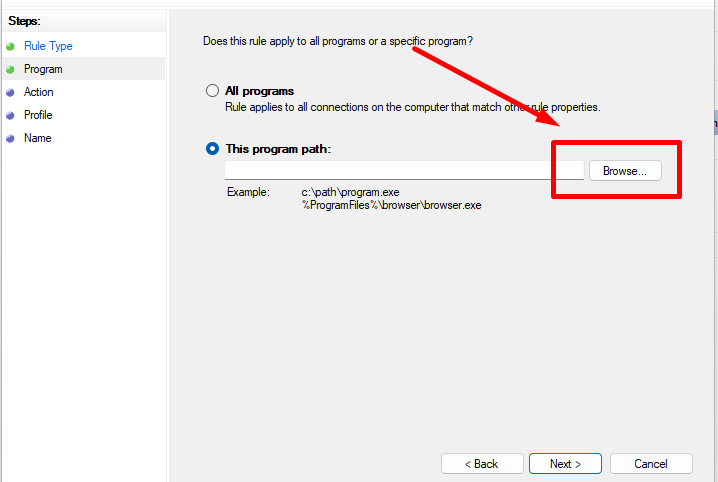
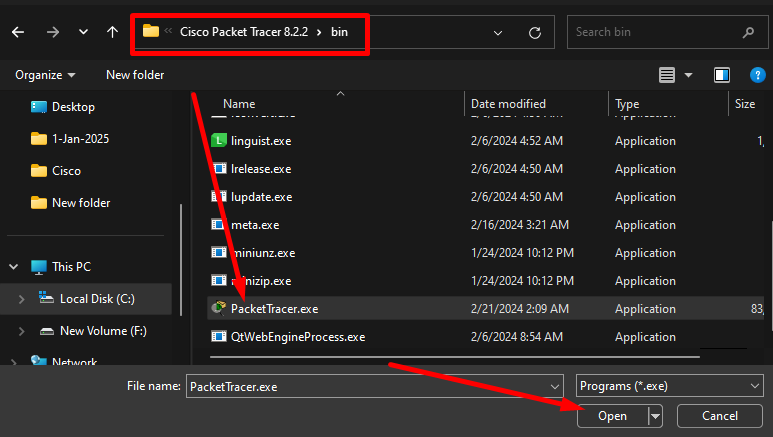
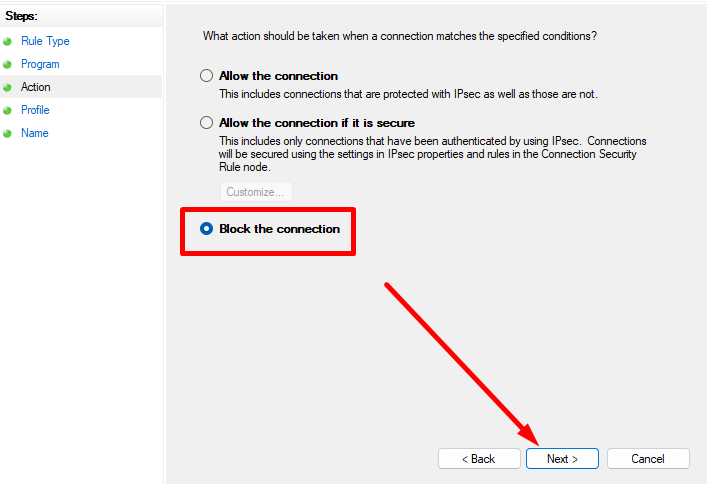
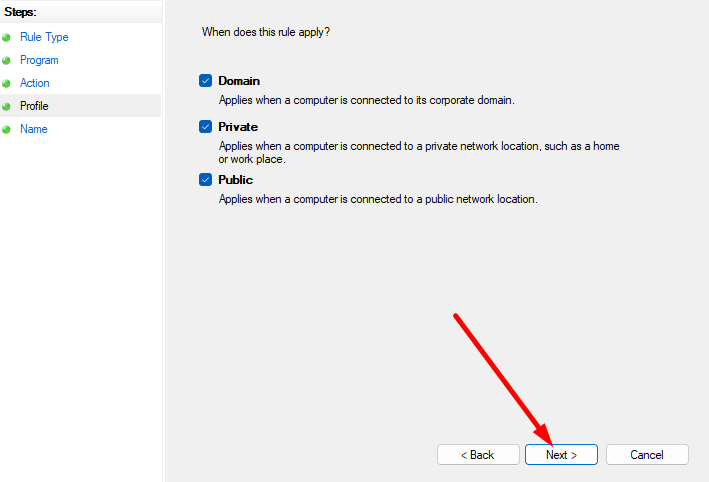
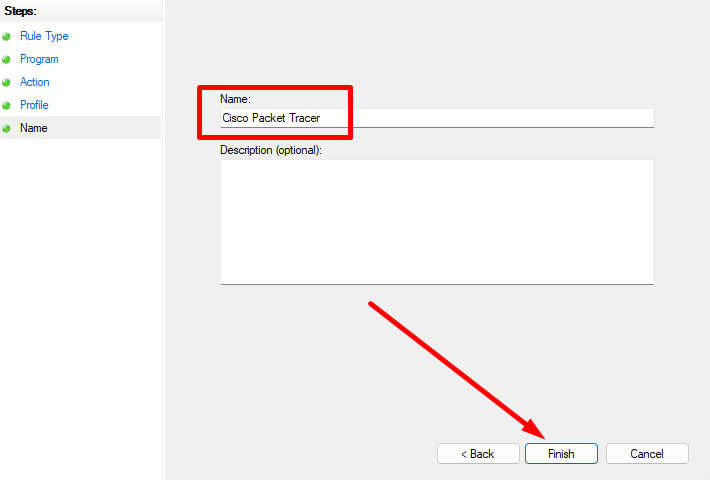
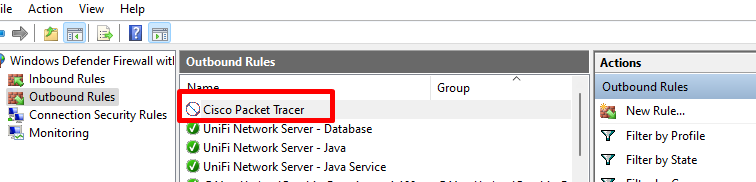
Now you have been blocked on the Firewall in Advanced then try to open your Cisco Packet Tracer Icon on your Desktop. Learn more…
If it is still an error cannot open the Cisco Packet Tracer please try How to solve the Login failed Cisco Packet Tracer is Shutting down Step 1 and Step 3.