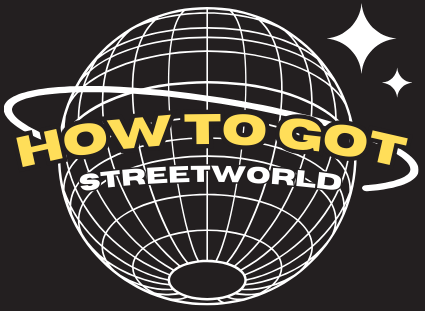Finding all posts on a website can be helpful for research, staying updated, or simply exploring all the content a site has to offer.
While some websites make it easy to locate their posts, others require a bit of extra searching. Whether you’re looking through archives, using search engines, or checking for an RSS feed, there are multiple ways to access all posts efficiently on someone’s website.
To view all posts on someone’s website, you can use the following methods:
1. Check the Sitemap
- Many websites have a sitemap that lists all pages and posts.
- You can try accessing it by adding
/sitemap.xmlor/sitemapto the website URL (e.g.,example.com/sitemap.xml). - This page often lists all posts and can be especially helpful for blogs if you wish to view all.
2. Use the “Blog” or “Archives” Section
- Most websites have a blog or archives section where all posts are organized by date, category, or tag.
- Look for menu links like “Blog,” “News,” “Articles,” or “Archives.”
3. Search by URL Structure
- Websites often follow a specific URL structure for their posts, like
example.com/blogorexample.com/articles. - Try navigating to common blog directories by typing these after the website’s main URL to view all its posts.
4. Use Google’s Site Search
- You can find posts indexed by Google using the
site:search operator. - Type
site:example.cominto Google, and add keywords if you want to narrow down specific posts or topics. This will show only results from the specified site.
5. RSS Feed
- Many websites have an RSS feed, usually at
example.com/feedorexample.com/rss. - The RSS feed often lists recent posts and can be accessed in a browser or an RSS reader to help you view all website posts.
6. Explore Tags and Categories
- Some websites have category and tag pages that group posts by theme or topic.
- Look for categories or tags that may be linked in the website’s menu, sidebar, or footer, which often lead to collections of related posts on that person’s website.
7. Use Web Archive Tools
- If the website does not list all posts or no longer has certain posts, tools like the Wayback Machine (archive.org) can show past versions of the site where you may find older posts or archives.
These methods should help you find and explore all posts on most websites, even if they don’t have a dedicated index page.

Using these strategies can help you uncover all posts on nearly any website, making it easier to find the information or resources you need. For further tips on effective online searching and web exploration, check out more articles on our website to enhance your browsing experience.
Discover more from How To Got
Subscribe to get the latest posts sent to your email.