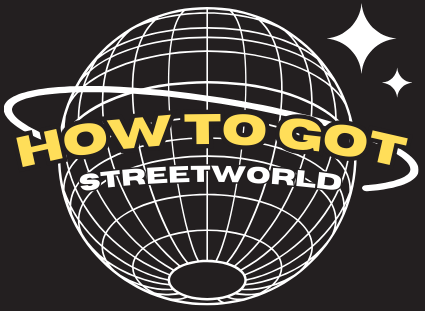The Internet is a vast network of websites, servers, and devices identified by unique IP addresses. However, remembering numerical IP addresses is challenging for humans. This is where DNS (Domain Name System) comes in, serving as the internet’s phonebook to translate human-readable domain names (e.g., www.howtogot.com) into machine-readable IP addresses (e.g., 192.0.2.1). Understanding DNS is essential for network administrators, web developers, and anyone interested in the backbone of the internet.
What is DNS?
DNS stands for Domain Name System. It is a hierarchical and distributed naming system that translates domain names into IP addresses. DNS ensures users can easily access websites without memorizing numerical addresses. Learn protocols more…
Why Do We Use DNS?
DNS serves several key purposes:
- Human-Friendly Navigation: Translates domain names into IP addresses, making it easier for humans to access websites.
- Efficient Internet Access: Provides a quick and reliable method to connect to the correct servers.
- Scalability: Handles billions of domain lookups daily across the globe.
- Fault Tolerance: Its distributed architecture ensures reliability and redundancy.
How Does DNS Work?
DNS operates through a series of steps:
- Query Initiation:
- A user enters a domain name (e.g., www.howtogot.com) into a browser.
- Recursive DNS Resolver:
- The user’s device sends the query to a recursive DNS resolver, typically managed by the ISP.
- Root Server Query:
- The resolver queries a root DNS server to identify the top-level domain (TLD) server (.com, .org, etc.).
- TLD Server Query:
- The resolver queries the appropriate TLD server for the domain’s authoritative name server.
- Authoritative Name Server Query:
- The resolver queries the authoritative name server to get the IP address of the domain.
- Response to Client:
- The IP address is returned to the user’s device, and the browser connects to the correct server.

Forward Lookup Zone vs. Reverse Lookup Zone
Forward Lookup Zone:
- Translates domain names into IP addresses.
- Example: Resolving
www.howtogot.comto192.0.2.1.
Reverse Lookup Zone:
- Translates IP addresses back into domain names.
- Example: Resolving
192.0.2.1towww.howtogot.com. - Often used for network diagnostics and security purposes, such as logging and spam filtering.
Ports Used in DNS
DNS primarily uses:
| Port | Protocol | Usage |
|---|---|---|
| 53 | UDP/TCP | DNS queries and responses. UDP is used for standard queries, while TCP is used for zone transfers and larger responses. |
Example of DNS in Action
- A user enters www.google.com into their browser.
- The DNS resolver queries the root server, which directs it to the
.comTLD server. - The
.comTLD server provides the IP of Google’s authoritative name server. - The resolver fetches the IP address (e.g., 142.250.64.78) from the authoritative server.
- The browser connects to the IP address, displaying Google’s website.

Conclusion
DNS is the backbone of the internet, enabling seamless access to websites by translating domain names into IP addresses. Its forward and reverse lookup zones combination ensures efficient navigation and network management. Understanding DNS, its working process, and its ports is vital for maintaining a well-functioning internet infrastructure. By leveraging DNS effectively, we make the online world more accessible and efficient. Learn more…
Discover more from How To Got
Subscribe to get the latest posts sent to your email.