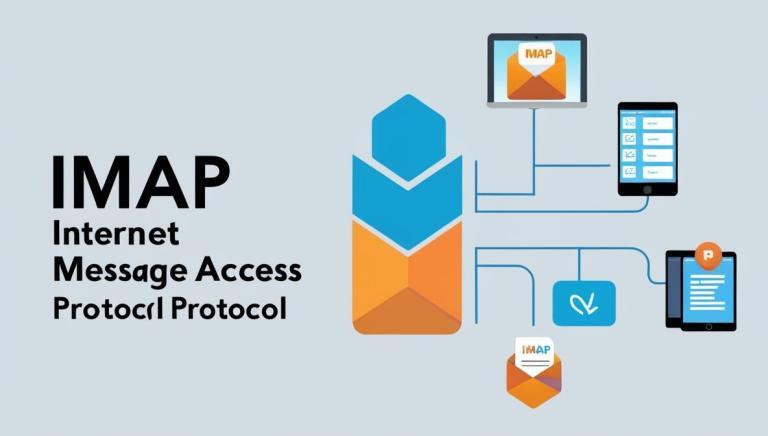In email communication, staying connected across multiple devices is essential. IMAP (Internet Message Access Protocol) is a powerful email protocol that enables users to manage their emails on servers and sync them across devices. Understanding IMAP is crucial for anyone who wants to access their emails anytime, anywhere seamlessly. Here’s a comprehensive list of network protocols along with their commonly associated port numbers
What is IMAP?
IMAP stands for Internet Message Access Protocol. It is a standard email protocol designed to retrieve emails from a server while keeping them stored on the server. Unlike POP3, which downloads emails to a single device, IMAP allows users to access and synchronize their email across multiple devices, such as phones, laptops, and tablets.
Why Do We Use IMAP?
IMAP is widely used because:
- Synchronization Across Devices: Emails remain on the server, making them accessible on multiple devices.
- Server-Based Management: Users can organize emails into folders directly on the server.
- Accessibility: Email changes, such as deletions or folder updates, are reflected across all devices.
- Flexibility: It allows partial downloading of emails, saving bandwidth when accessing large attachments.

How Does IMAP Work?
IMAP works by maintaining a continuous connection between the email client and the server. Here’s a step-by-step overview:
- Connection Establishment:
- The email client connects to the IMAP server using a designated port.
- User authentication is performed using a username and password.
- Email Retrieval:
- Instead of downloading emails, the client displays messages stored on the server.
- Email headers are downloaded first, and the full email is retrieved only when opened.
- Email Management:
- Users can read, delete, move, or flag emails on the server.
- Changes are synced in real time across all devices connected to the same account.
- Disconnection:
- The client disconnects but maintains synchronization for future connections.

Ports Used in IMAP
IMAP uses the following ports for communication:
| Port | Usage |
|---|---|
| 143 | Default port for IMAP without encryption. |
| 993 | Port used for IMAP with SSL/TLS encryption for secure connections. |
Example of IMAP in Action
- A user configures their email client (e.g., Outlook) to use IMAP for accessing their Gmail account.
- The client connects to the IMAP server (e.g., imap.gmail.com) on port 993.
- Emails are displayed on the client without being fully downloaded.
- The user deletes an email on their phone, and the change is instantly reflected on their laptop and tablet.

Conclusion
IMAP is a versatile and efficient protocol for managing emails in a synchronized and server-based manner. Its ability to provide real-time access across devices makes it a preferred choice for professionals and individuals who rely on seamless email communication. By understanding its functionality and configuring the correct ports, users can unlock the full potential of IMAP for their email needs. Learn more about network protocols…