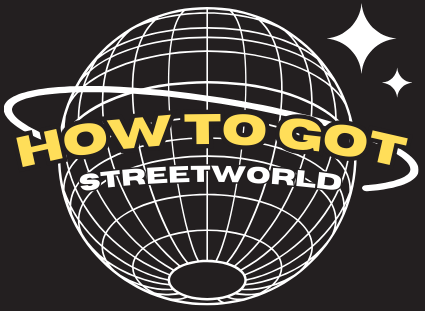Email plays a vital role in modern communication, and to manage incoming messages effectively, various protocols are employed. One such protocol is POP3 (Post Office Protocol Version 3). This protocol is designed to retrieve emails from a remote server to a local client. Understanding POP3 is essential for anyone setting up an email client or managing email systems. Learn more…
What is POP3?
POP3 stands for Post Office Protocol Version 3. It is the third and most commonly used version of the Post Office Protocol, which is specifically designed for retrieving email from a remote mail server. POP3 is widely supported by email clients like Outlook, Thunderbird, and Apple Mail.
Why Do We Use POP3?
POP3 serves as a simple and effective protocol for:
- Downloading Emails: It enables users to download emails from a server to their local device.
- Offline Access: Once downloaded, emails can be accessed offline, making it ideal for users with intermittent internet connectivity.
- Server Space Management: POP3 typically deletes emails from the server after downloading, freeing up server space.
- Ease of Use: Its straightforward functionality makes it easy to set up and use.

How Does POP3 Work?
POP3 operates in the following steps:
- Connection Establishment:
- The email client connects to the mail server using a specified POP3 port.
- User authentication (username and password) is performed.
- Email Retrieval:
- The server lists all emails available in the inbox.
- The client downloads the emails to the local device.
- Email Deletion (Optional):
- By default, POP3 deletes emails from the server after downloading.
- However, some clients allow users to keep a copy on the server.
- Disconnection:
- The session ends, and the connection is closed.
Ports Used in POP3
POP3 uses the following ports for communication:
| Port | Usage |
|---|---|
| 110 | Default port for POP3 without encryption. |
| 995 | Port used for POP3 with SSL/TLS encryption for secure connections. |

Example of POP3 in Action
- A user configures their email client (e.g., Thunderbird) to access their inbox.
- The client connects to the mail server (e.g., pop.gmail.com) using port 995.
- The user logs in with their credentials, and the server retrieves a list of emails.
- The client downloads the emails to the local device.
- Optionally, the server deletes the emails after downloading, depending on the configuration.
POP3 is a robust and straightforward protocol for retrieving emails, offering benefits like offline access and efficient server space management. While it may lack some advanced features of modern alternatives like IMAP, it remains a popular choice for users prioritizing simplicity and offline email access. By understanding how POP3 works and configuring the correct ports, you can ensure seamless email retrieval tailored to your needs. learn more…
Discover more from How To Got
Subscribe to get the latest posts sent to your email.