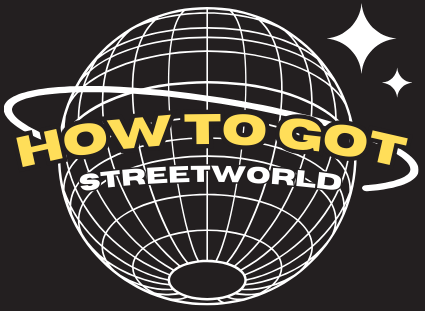Welcome to howtogot.com, your ultimate source for exploring essential topics in technology, travel, business, health, and beyond. Whether you’re seeking in-depth knowledge or practical guides, our website ensures you stay informed and empowered. Dive into today’s topic to expand your horizons, and don’t forget to explore related insights for a richer learning experience.
What is SDP?
SDP (Session Description Protocol) is a format used to describe multimedia communication sessions for the purposes of session announcement, invitation, or initialization. It is primarily used in Voice over IP (VoIP), video conferencing, and other multimedia applications. SDP is not a transport protocol itself but works in conjunction with protocols like SIP (Session Initiation Protocol) to establish and manage communication sessions.
Why Do We Use SDP?
SDP plays a critical role in multimedia communications because it:
- Defines Session Parameters: Specifies details such as media type (audio, video), codec information, transport protocols, and network addresses.
- Ensures Compatibility: Helps endpoints determine whether they can communicate by comparing supported formats and codecs.
- Simplifies Negotiation: Acts as a blueprint for establishing a compatible session between two or more parties.

How Does SDP Work?
SDP works by exchanging session details between participants. It provides information about:
- Media Types: Specifies whether the session involves audio, video, or other data.
- Codecs: Lists the compression and encoding formats supported by each endpoint.
- Transport Protocols: Defines the protocols used, such as RTP (Real-time Transport Protocol).
- IP Addresses and Ports: Details where the data streams should be sent.
SDP is usually included in the SIP signaling messages (e.g., INVITE and ACK) to negotiate and set up the session parameters.
Relation Between SDP and SIP
- SIP is a signaling protocol used to initiate, maintain, and terminate real-time communication sessions.
- SDP, included as part of SIP messages, provides the necessary details to establish the media session, such as codecs and network addresses.
In short, SIP handles the “signaling” part, while SDP focuses on the “session description.”

Example of SDP
Below is an example of an SDP message in a SIP INVITE:
v=0
o=Alice 2890844526 2890844526 IN IP4 192.0.2.1
s=Session SDP
c=IN IP4 192.0.2.1
t=0 0
m=audio 49170 RTP/AVP 0 101
a=rtpmap:0 PCMU/8000
a=rtpmap:101 telephone-event/8000
a=fmtp:101 0-15
v=0: Protocol version.o: Originator and session identifier.s: Session name.c: Connection information (IP address).t: Time the session is active.m: Media type, port, and protocol (audio, RTP).a: Attributes, such as codec (PCMU) and DTMF events.
This message tells the recipient how to establish a connection, what media type to use, and the codecs supported.

Conclusion for howtogot.com
Understanding protocols like SDP is crucial in today’s connected world, especially for enabling seamless multimedia communication. Explore more about related topics, such as SIP, VoIP, and networking, to enhance your technical knowledge. Visit howtogot.com regularly for more comprehensive guides and insights.
Discover more from How To Got
Subscribe to get the latest posts sent to your email.