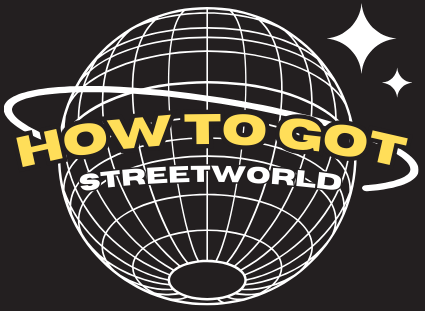Email communication is a cornerstone of modern digital interaction, and at the heart of this system lies SMTP (Simple Mail Transfer Protocol). SMTP ensures the reliable delivery of emails from one server to another, making it a fundamental part of email transmission on the Internet. Understanding SMTP helps individuals and organizations optimize their email systems and troubleshoot communication issues effectively.
What is SMTP?
SMTP stands for Simple Mail Transfer Protocol. It is a communication protocol used for sending emails over the Internet. SMTP specifies how email messages are sent and relayed between servers and how email clients (e.g., Outlook, Gmail) communicate with email servers.
Why Do We Use SMTP?
SMTP is essential for the following reasons:
- Email Delivery: It provides a standardized method to send emails from one server to another.
- Interoperability: Ensures compatibility between different email systems and clients.
- Efficiency: Handles large volumes of email efficiently and with error-checking mechanisms.
- Reliability: Resends messages if initial delivery fails, ensuring that emails reach their destination.
How Does SMTP Work?
SMTP works through a series of steps:
- Email Composition: The sender composes an email using an email client.
- SMTP Client Initiation: The email client connects to the sender’s SMTP server using the configured port.
- Message Transfer:
- The SMTP server identifies the recipient’s domain (e.g., @example.com).
- It establishes a connection with the recipient’s SMTP server.
- The message is transferred to the recipient’s server.
- Email Storage and Retrieval:

Ports Used in SMTP
SMTP uses different ports depending on the type of connection:
| Port | Usage |
|---|---|
| 25 | Default port for SMTP. Often used for server-to-server email relay. |
| 587 | Recommended for email submission from clients to servers with STARTTLS encryption. |
| 465 | Legacy port for SMTP with SSL encryption (less commonly used now). |
Example of SMTP in Action
- A user sends an email via their client (e.g., Outlook).
- The email client connects to the SMTP server (e.g., smtp.gmail.com) on port 587.
- The SMTP server processes the request and forwards the email to the recipient’s server.
- The recipient downloads the email using a POP3 or IMAP client.

SMTP is an indispensable protocol that powers global email communication, ensuring efficient, reliable, and secure message delivery. Whether you’re configuring an email client or managing a server, understanding how SMTP works helps ensure seamless communication. For reliable and secure email transmission, it’s vital to use the appropriate ports and secure configurations. Stay informed, and make your email communication robust! Learn more about Network Protocol Application Layer…
Discover more from How To Got
Subscribe to get the latest posts sent to your email.