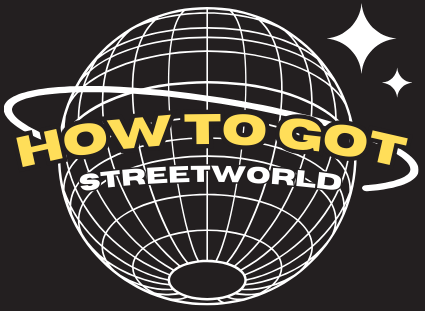In the realm of networking, efficient file transfer between devices is crucial for tasks like firmware updates, bootstrapping, and system configurations. TFTP (Trivial File Transfer Protocol) is a simple and lightweight protocol designed for transferring small files without requiring complex setups or authentication mechanisms. Understanding TFTP helps in managing and troubleshooting network devices effectively.
What is TFTP?
TFTP stands for Trivial File Transfer Protocol. It is a simplified version of the File Transfer Protocol (FTP) that transfers files over a network using minimal resources. TFTP is often used in environments where simplicity and speed are prioritized over security.
Why Do We Use TFTP?
TFTP is used for specific purposes where advanced features like authentication and encryption are not required:
- Device Bootstrapping: Loading configuration files or operating system images for network devices like routers, switches, and diskless workstations.
- Firmware Updates: Transferring firmware updates to embedded devices.
- Backup and Recovery: Quickly backing up or restoring device configurations.
- Lightweight Protocol: Ideal for scenarios with limited computational power and memory.

How Does TFTP Work?
TFTP uses a client-server model and operates over UDP. Its process involves:
- Request Initiation:
- The client sends a request to the server for file transfer (read or write).
- Acknowledgment:
- The server acknowledges the request and begins transferring data in fixed-size blocks (typically 512 bytes).
- Data Transfer:
- Each data block sent by the server must be acknowledged by the client before the next block is sent.
- Completion:
- Once the entire file is transferred, the server sends the final data block, and the client acknowledges it to complete the process.
Unlike FTP, TFTP does not support authentication, encryption, or directory navigation, making it unsuitable for transferring sensitive data.

Ports Used in TFTP
TFTP uses:
| Port | Protocol | Usage |
|---|---|---|
| 69 | UDP | Used for file transfer communication. |
Example of TFTP in Action
- A network administrator needs to update the firmware on a router.
- The administrator uploads the firmware file to a TFTP server.
- The router sends a TFTP request to the server to download the firmware file.
- The TFTP server responds by sending the file in small data blocks over UDP.
- Once the transfer is complete, the router reboots with the updated firmware.
This lightweight process ensures quick and efficient file transfers in controlled environments.
Key Differences Between TFTP and FTP
| Feature | TFTP | FTP |
|---|---|---|
| Protocol | UDP | TCP |
| Authentication | No authentication | Requires authentication (username/password). |
| Security | Minimal security; not suitable for sensitive data. | More secure with encryption options like FTPS. |
| Use Case | Lightweight file transfers for network devices. | General-purpose file transfers with advanced features. |

TFTP is a specialized protocol designed for simple and efficient file transfers in network environments. Its lightweight nature makes it ideal for tasks like device bootstrapping and firmware updates but unsuitable for transferring sensitive or large files. Understanding TFTP‘s functionality and limitations is essential for optimizing network management tasks.
Discover more from How To Got
Subscribe to get the latest posts sent to your email.